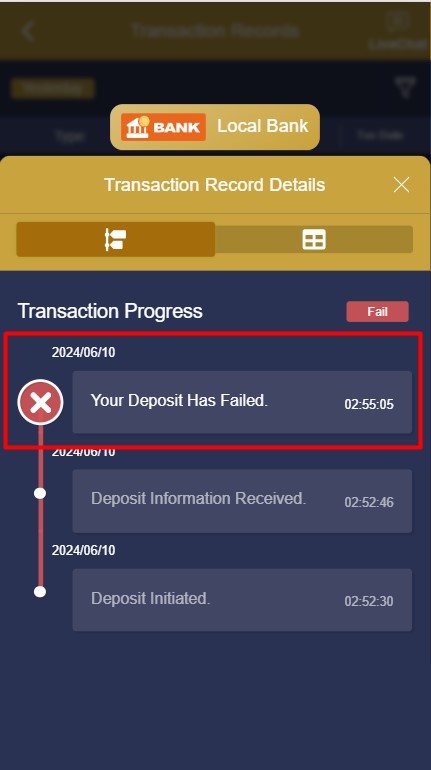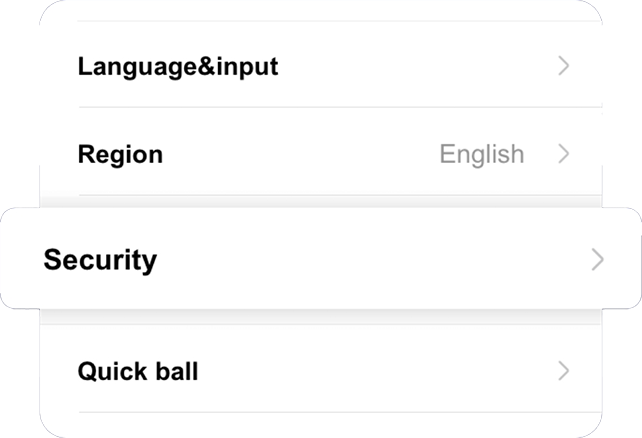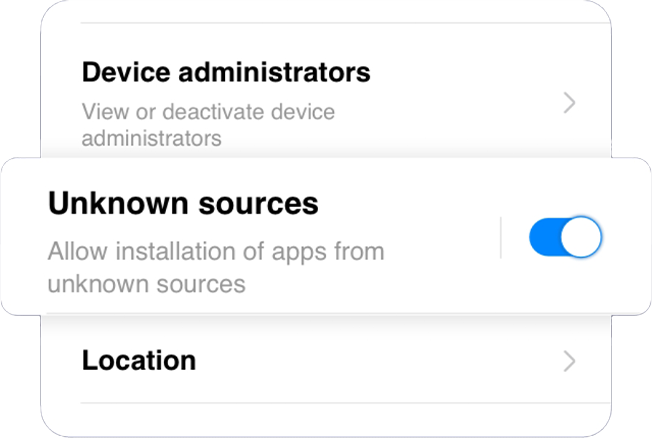Note: Below are some issues you may encounter:
1. Problem: Incorrect reference number.
Solution: Input correct reference number.
2. Problem: Incorrect registered wallet number.
Solution: Input correct wallet number.
3. Problem: Incorrect amount.
Solution: Input correct amount.
4. Problem: Incomplete Details.
Solution: Input complete details.
5. Problem: Incorrect Payment Type.
Solution: Input correct payment type.
6. Problem: No Receipt Attached.
Solution: Attach receipt.
7. Problem: Invalid Receipt.
Solution: Attach valid receipt.
1. Log in to your account.
2. On homepage, click My Account.
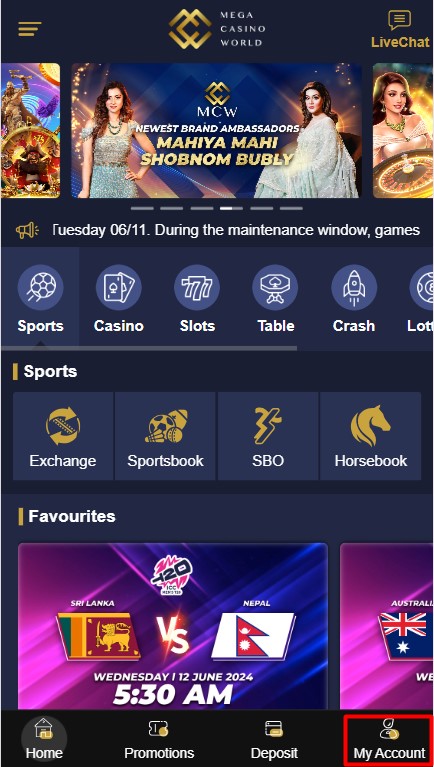
3. Once open, you will see data including your transaction records. To proceed, click transaction details.
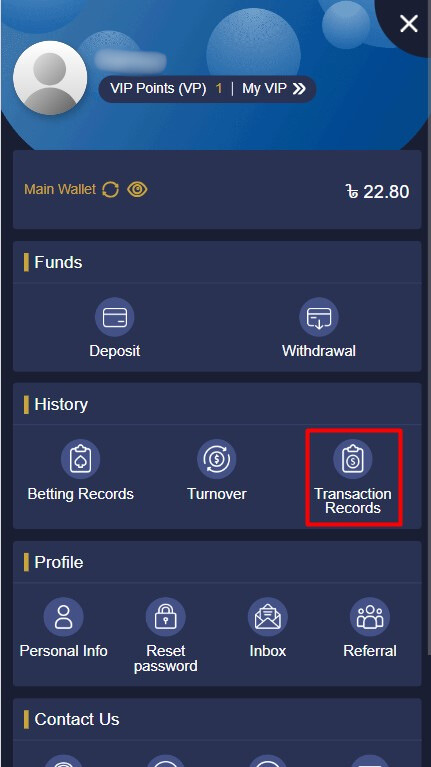
4. To know the reason why your deposit payment failed, click on the transaction you want to check.
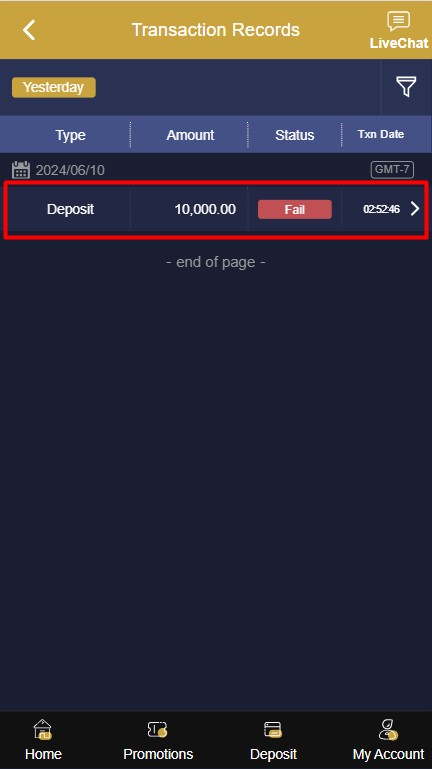
5. Once open, a trail of transaction will show to explain why your deposit payment has failed.