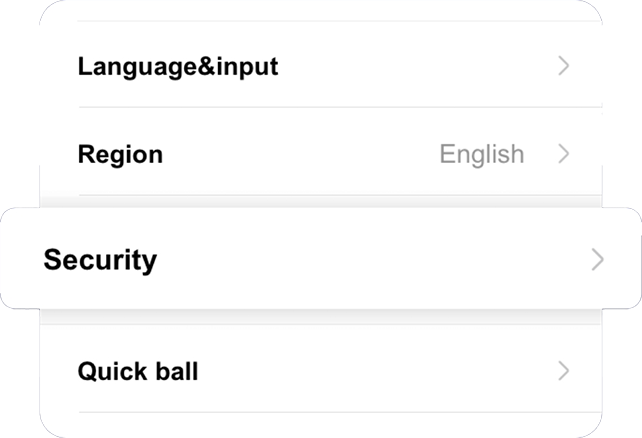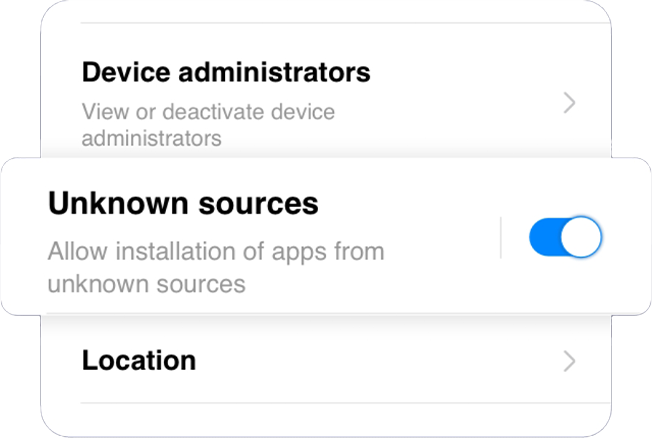PC:

1. Go to https://mcwlink.co/mcwguidebd and go to Member Center.
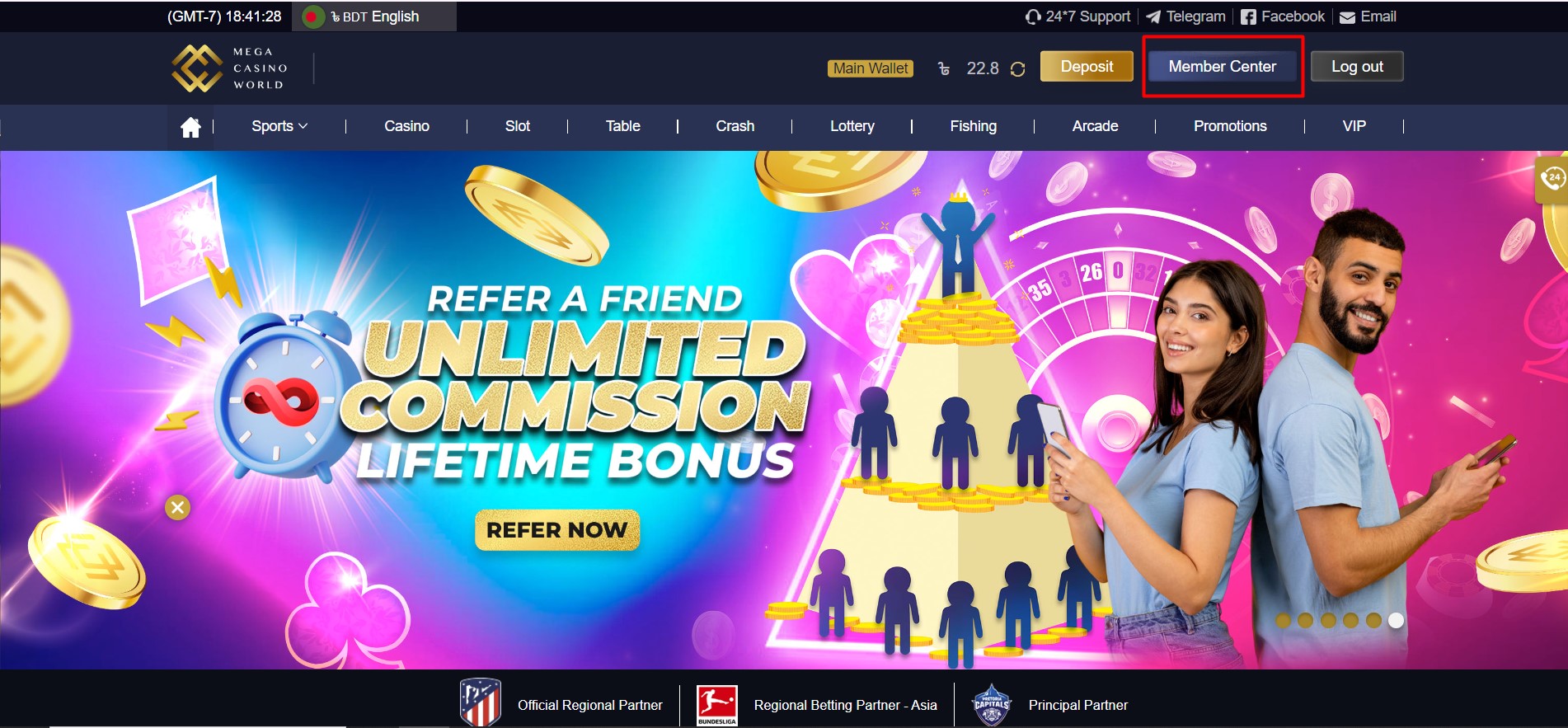
2. Click Withdrawal and look for SureCash.

3. Enter your 12 Digit Sure Cash number based on the connected verified mobile number on MCW and upload screenshot of SureCash account.
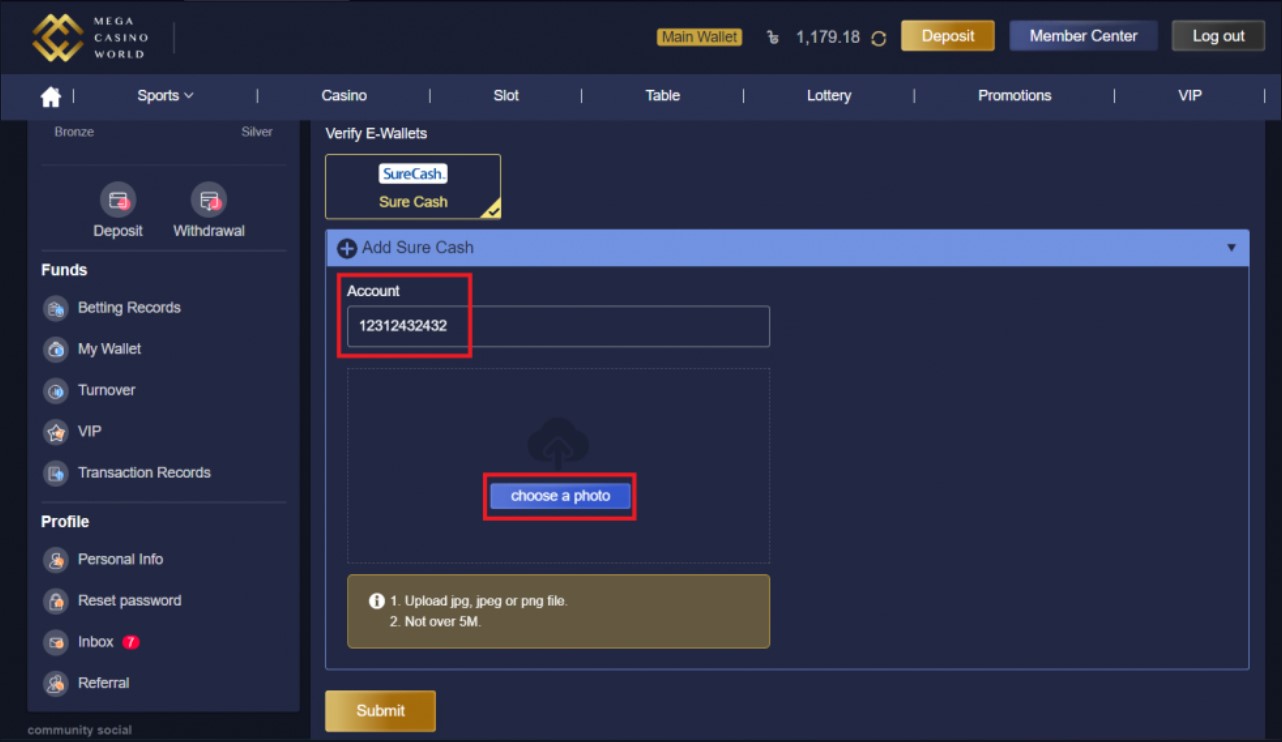
4. Click Submit and success message will pop up.
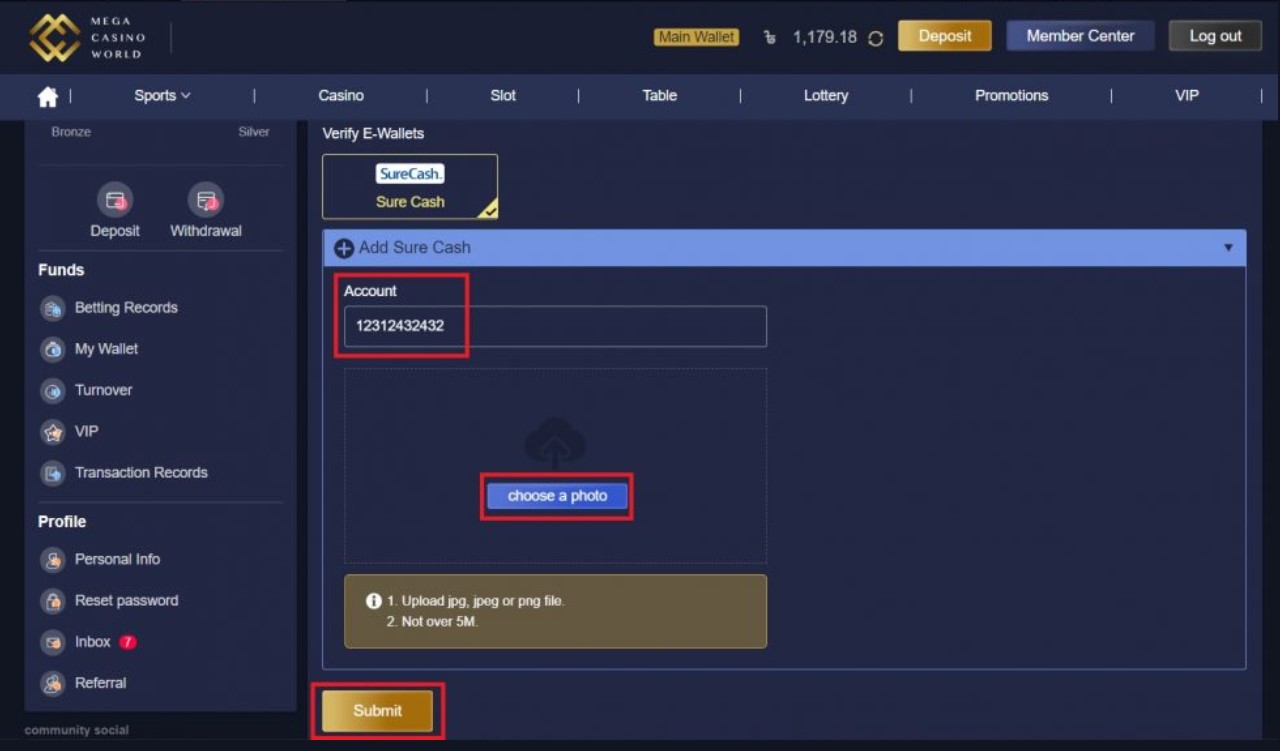
5. Withdrawal request will be reviewed and process upon successful submission.
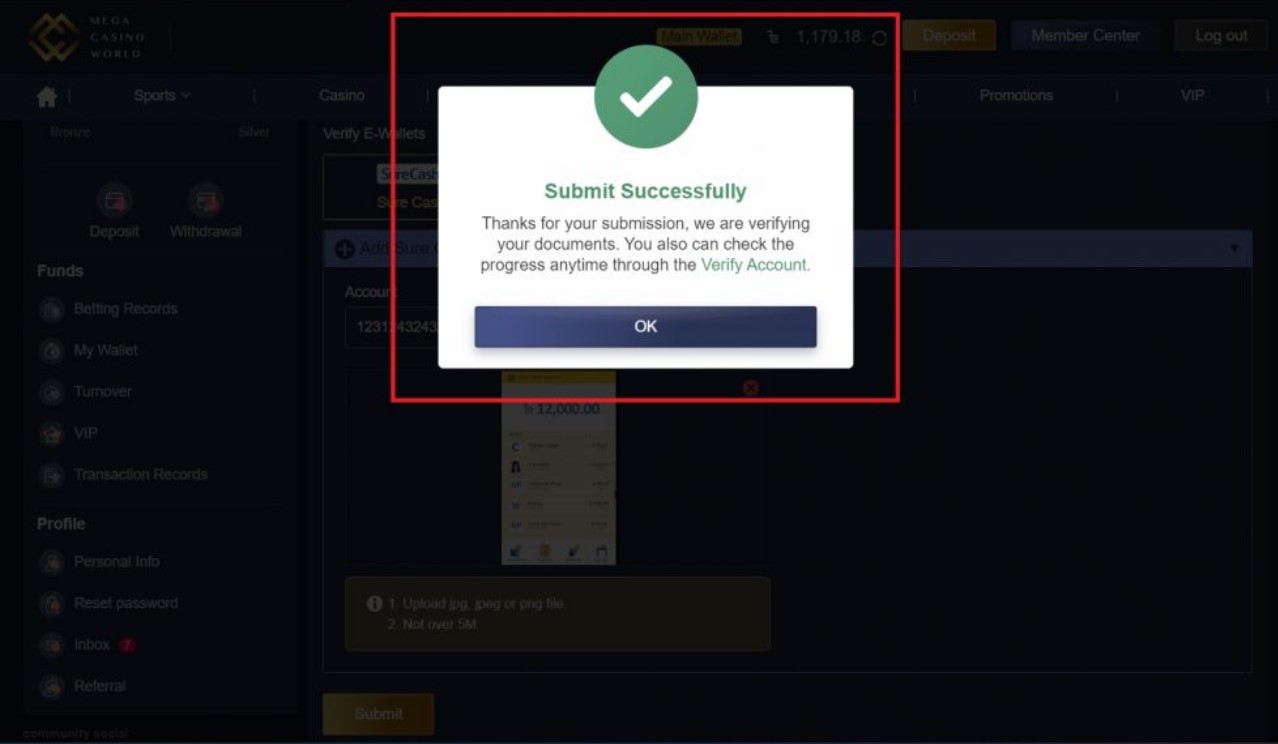
6. To check progress, go to Member Center.
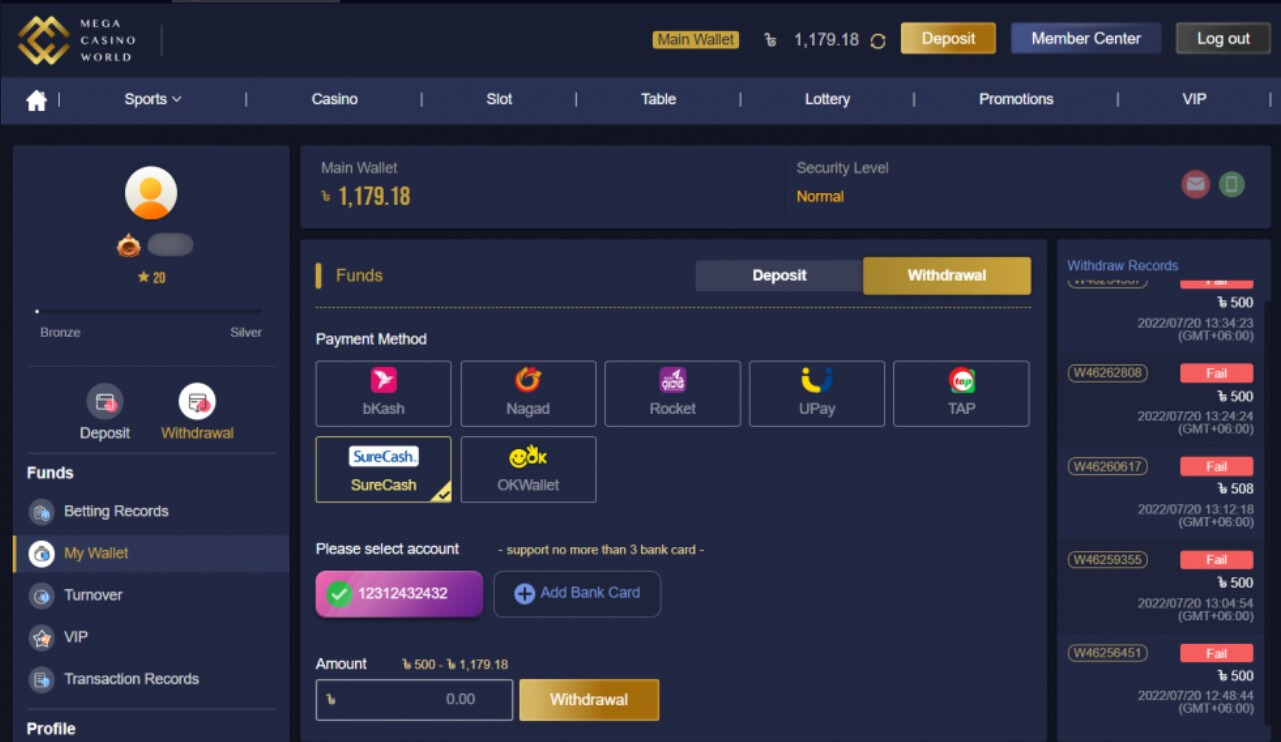
7. If error arises, contact our 24/7 Customer Service support.
MOBILE:

1. Go to https://mcwlink.co/mcwguidebd and go to Account.
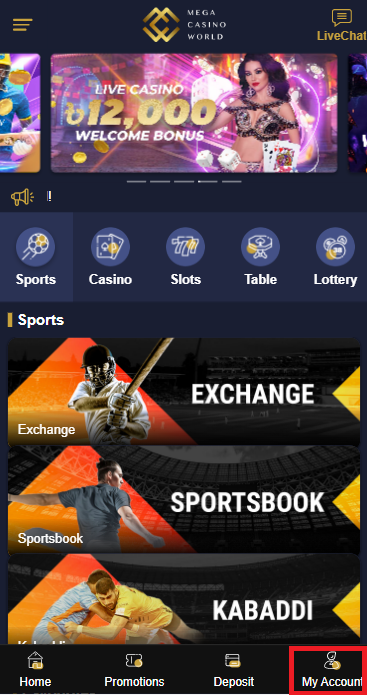
2. Click Withdrawal and look for SureCash.
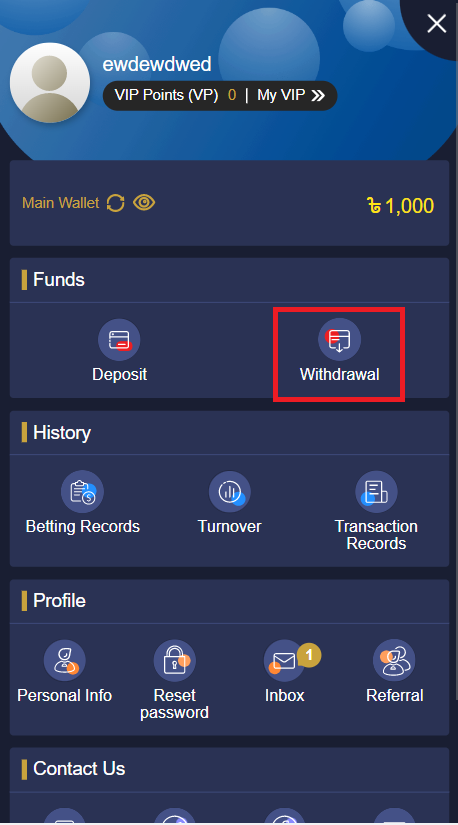
3. Enter desired amount and upload screenshot of SureCash account.
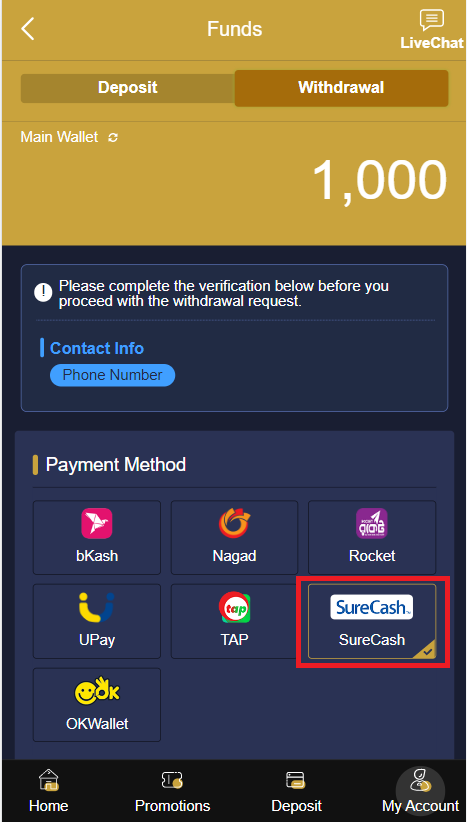
4. Click Submit and success message will pop up.
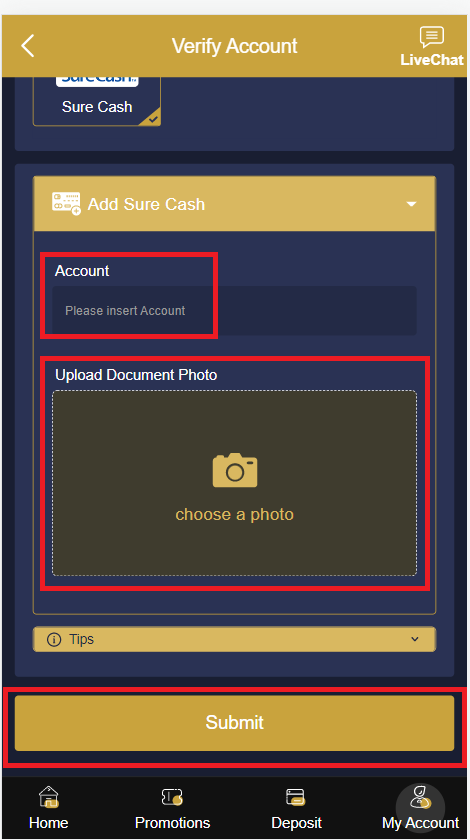
5. Withdrawal request will be reviewed and process upon successful submission.
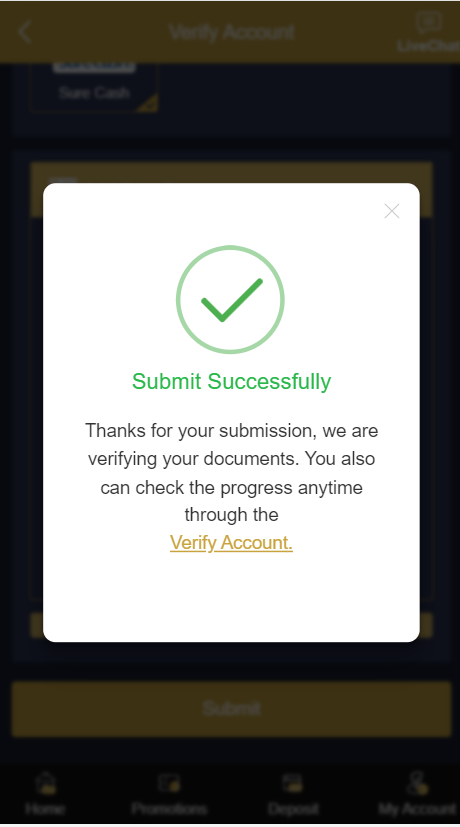
6. To check progress, go to Account.
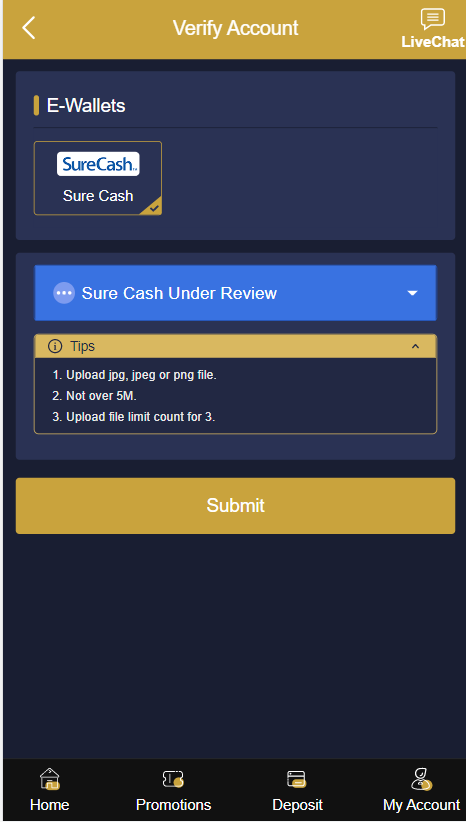
7. If error arises, contact our 24/7 Customer Service support.