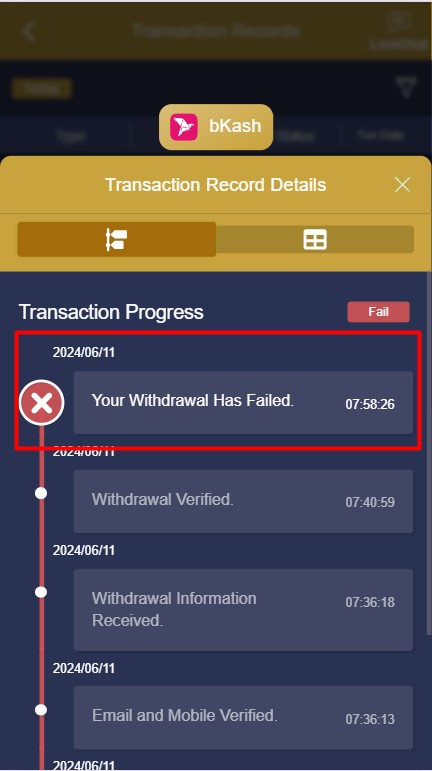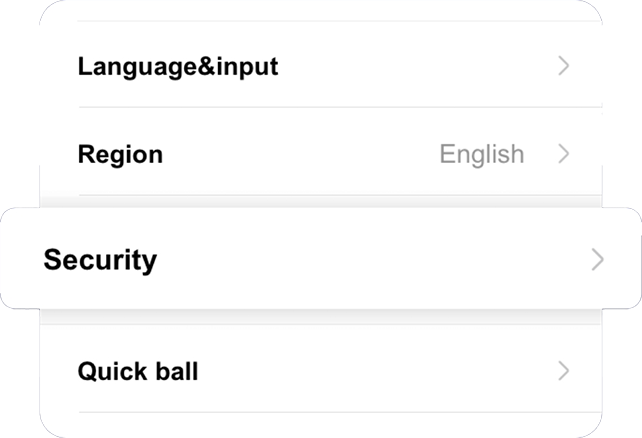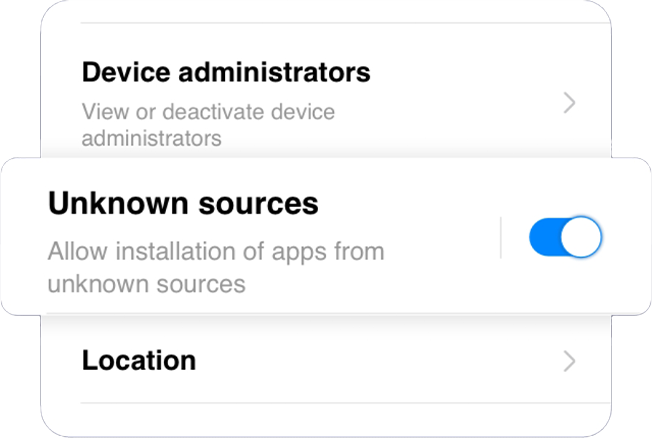Note: Below are some issues you may encounter:
1. Problem: Deposit required to unlock withdrawal.
Solution: Make a deposit to withdraw your full balance.
2. Problem: Error, please resubmit withdrawal request.
Solution: Try again and resubmit withdrawal request.
3. Problem: Invalid turnover. Withdrawal rejected.
Solution: Complete the required turnover. Contact 24/7 support for assistance.
4. Problem: Against MCW Terms of Use, withdrawal rejected.
Solution: Contact 24/7 support for assistance.
5. Problem: Exceeded your wallet limit.
Solution: Please check your wallet limit.
6. Problem: Invalid Bank account.
Solution: Please choose a correct account.
1. Log in to your account.
2. On homepage, click My Account.
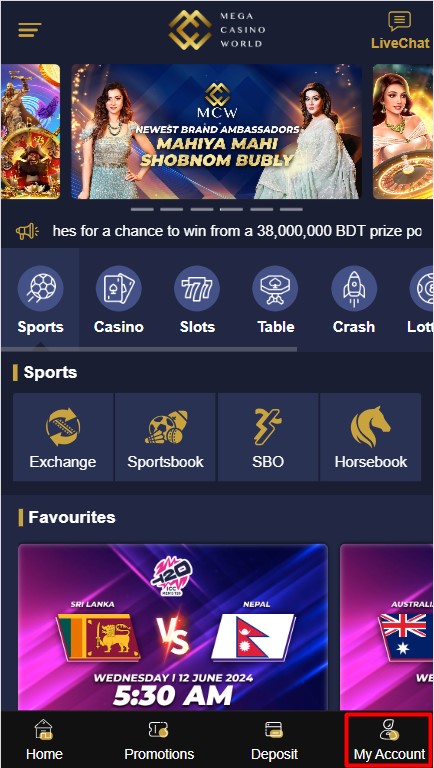
3. Once open, you will see data including your transaction records. To proceed, click transaction details.
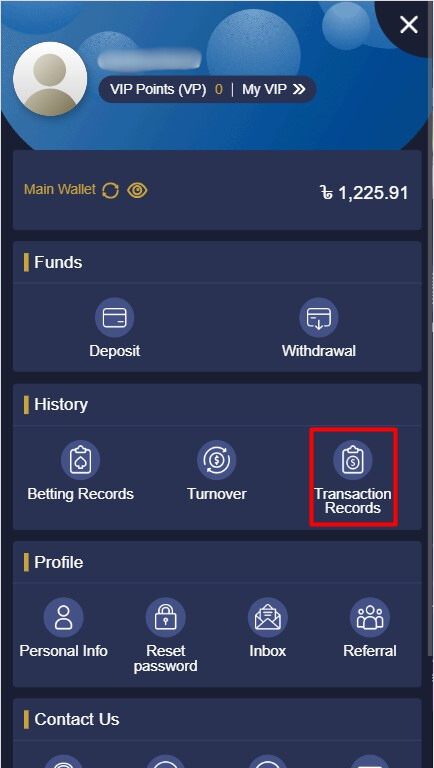
4. To know the reason why your withdrawal failed, click on the transaction you want to check.
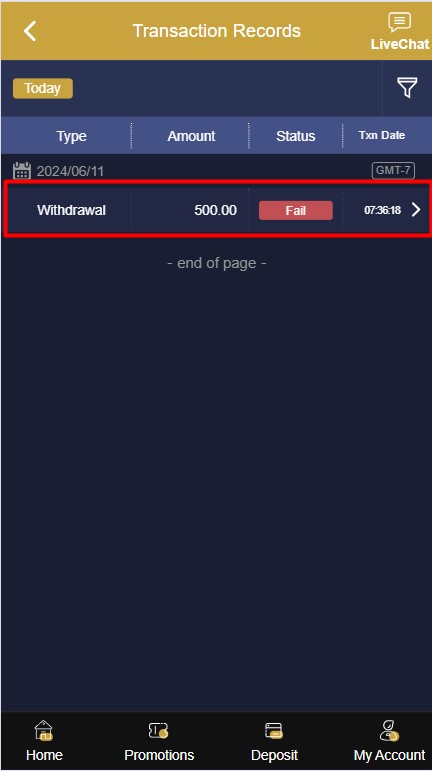
5. Once open, a trail of transaction will show to explain why your withdrawal request has failed.