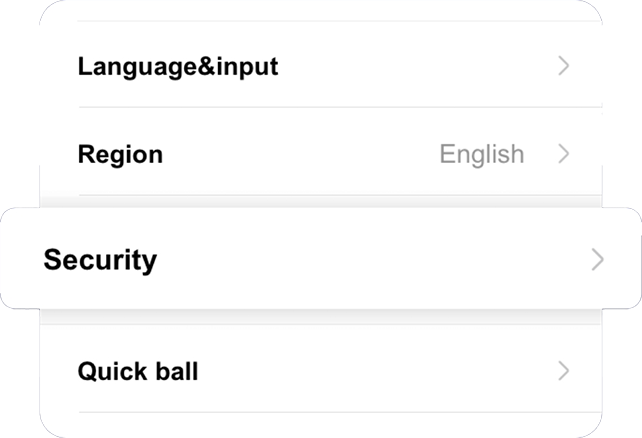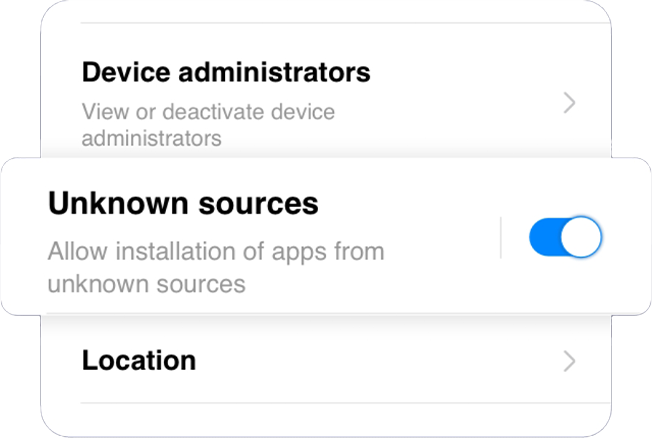BPoker is a popular poker game that allows players to bet against other players. In BPoker, we are following the rules of Texas Hold’em Poker Rules. There are two type of games which are:
• Hold’em
• 6+ Hold’em
Hold’em
Each player is dealt two hole cards at the start with five community cards being dealt progressively. The best possible five-cards poker cards, using one or both hole cards together with the community cards, wins the pot. The game is played clockwise starting with the player to the left of the dealer button. Players make wagers on the confidence of their hand’s strength in a bid to win the pot. There is no limit to the betting in this game.
There are a total of four betting rounds: preflop, flop, turn and the river. Each betting round will allow players to call, check, raise, or fold cards. After the final round of betting, players who are still in the hand will reveal their hands. The player with the best five-card hand wins the pot.
• Call – When you do not want to raise the stakes but want to continue with your hand you can match the current bet.
• Check – If there is no bet placed you can check in order to see the next card. This isn’t applicable to preflop. The blinds are the first bet preflop which must be matched with a call or raised, if a player wishes to continue.
• Raise – To increase the bet, once a player chooses to raise, the round will go back to each player to make their decisions.
• Fold – If you feel your hand is not worth playing any further you can fold your hand and not commit any more bets.
6+ Hold’em
6+ Hold’em is similar to Hold’em. The only difference is all the cards from two (2) to five (5) are taken out from the deck, leaving 36 cards instead of 52. The Ace card still makes the low with A6789 being the lowest straight and makes the high in all other scenarios including 10JQKA being the highest straight. There is also a notable change in the hand rankings with Flush stronger than Full House.