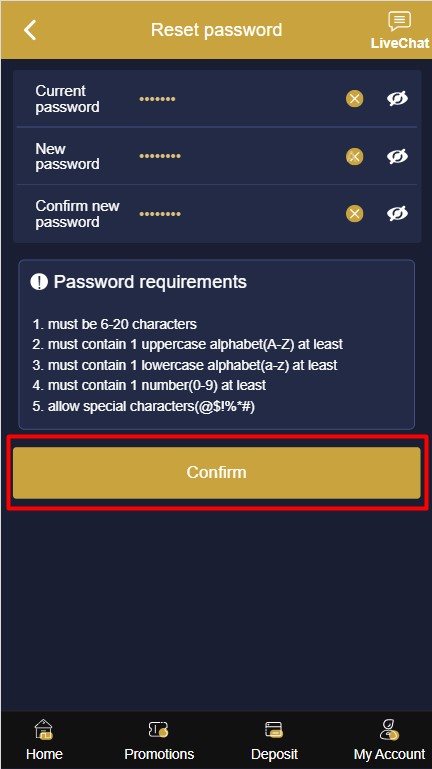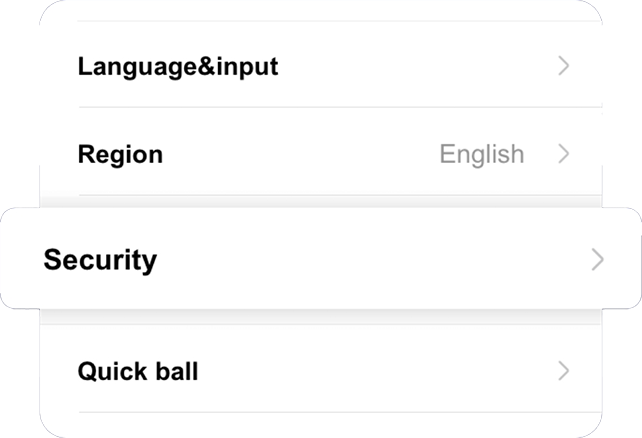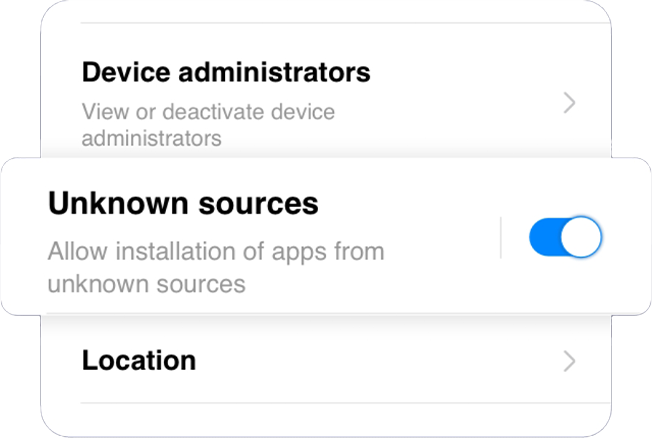PC:
1. Go to https://mcwlink.co/mcwguidebd and log in.
2. Go to Member Center.
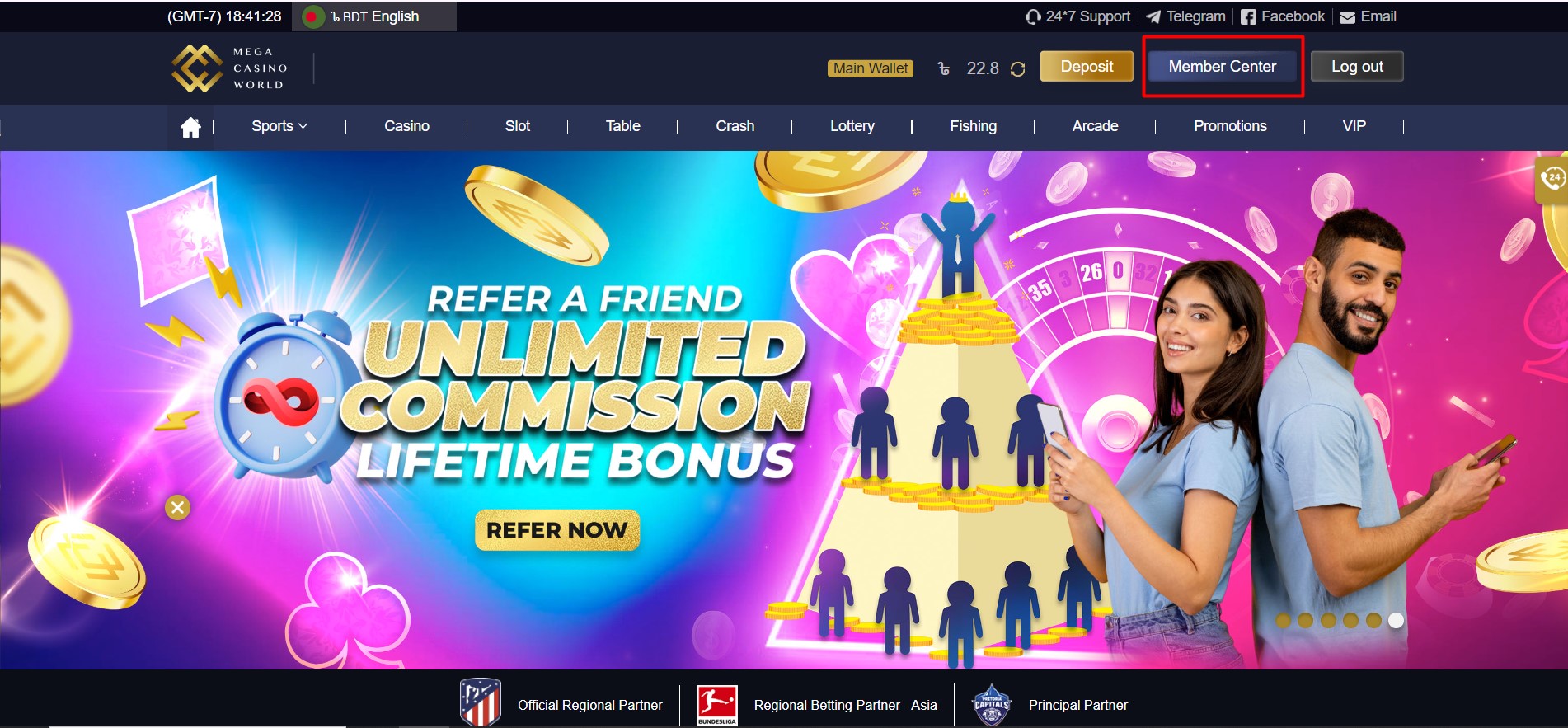
3. Under profile, click Reset Password.
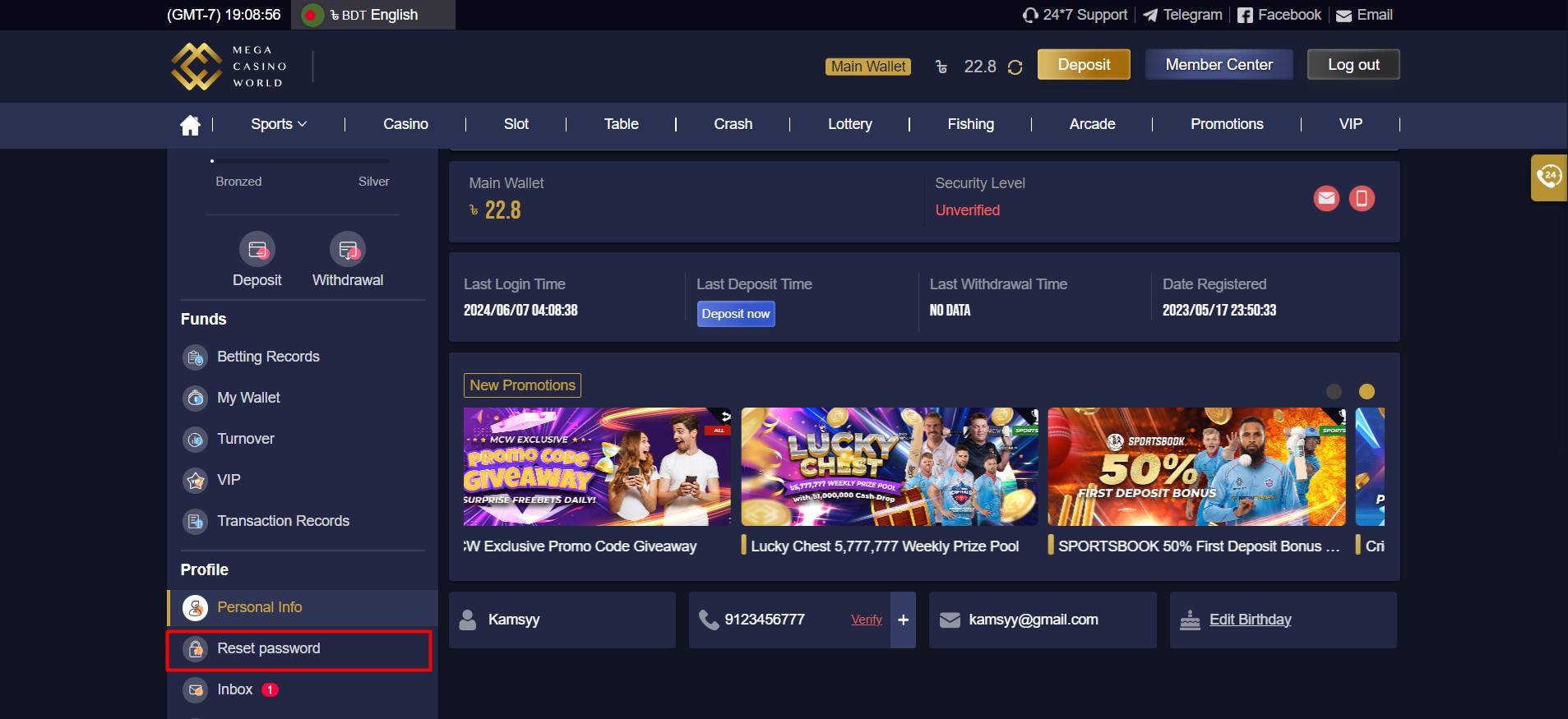
4. Input current password and new password.
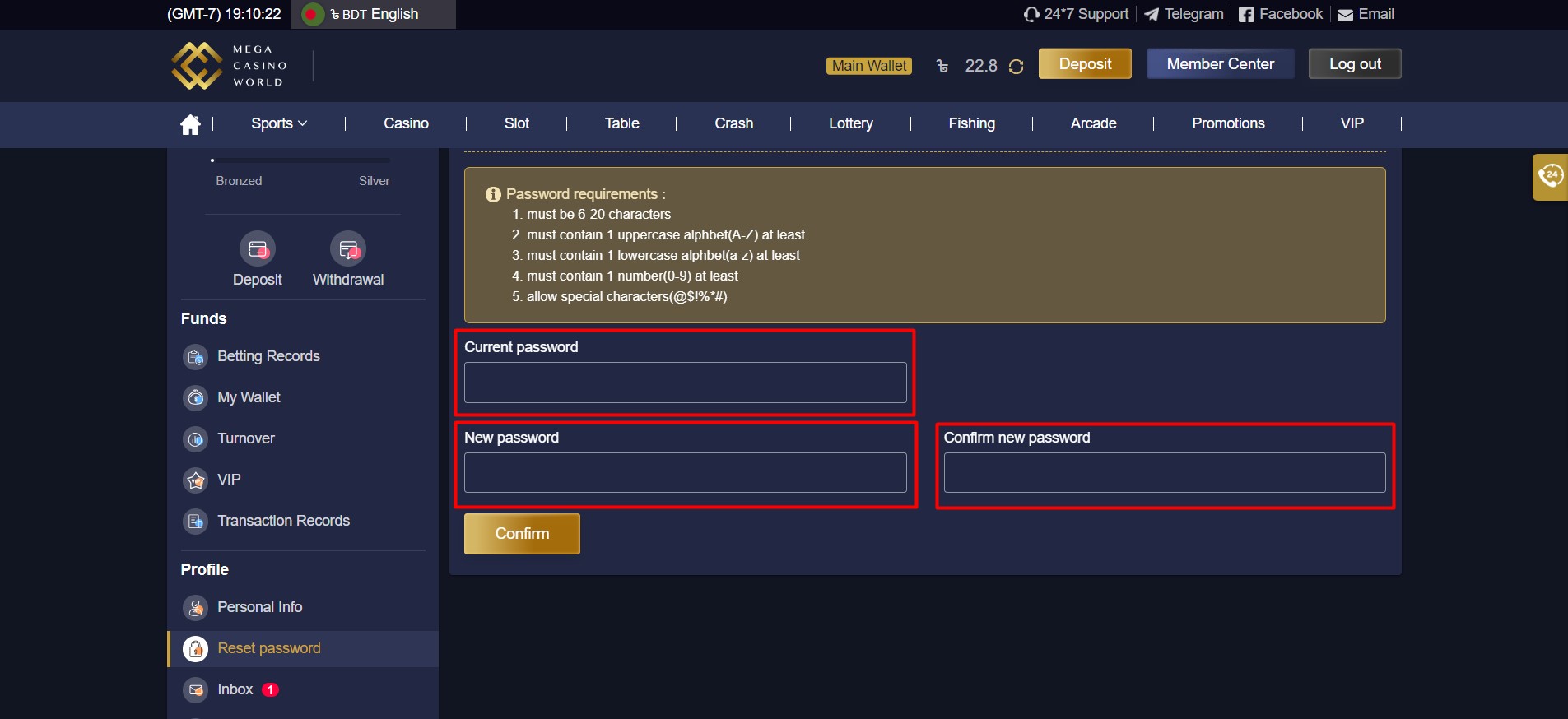
5. Once done, click confirm.
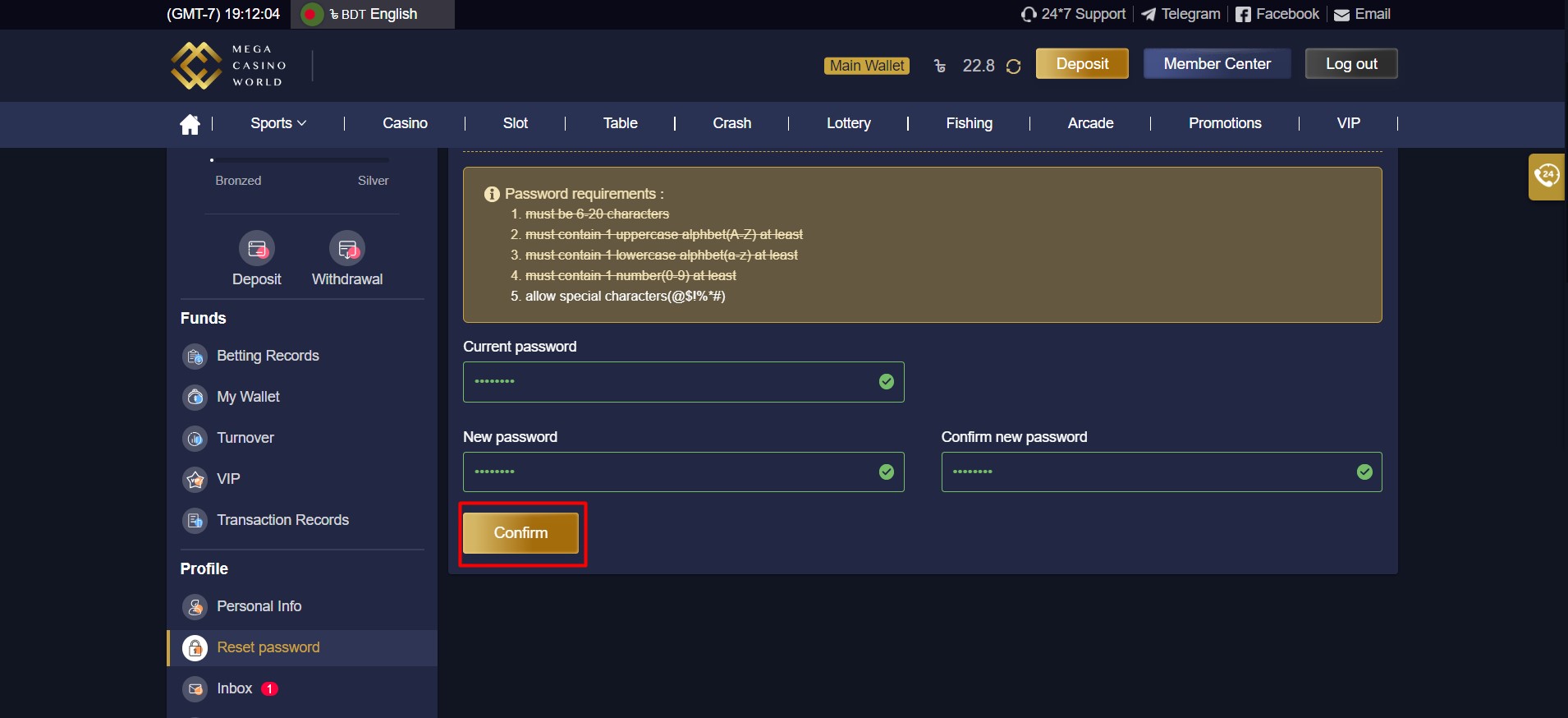
MOBILE:
1. Go to https://mcwlink.co/mcwguidebd and log in.
2. Go to My Account.
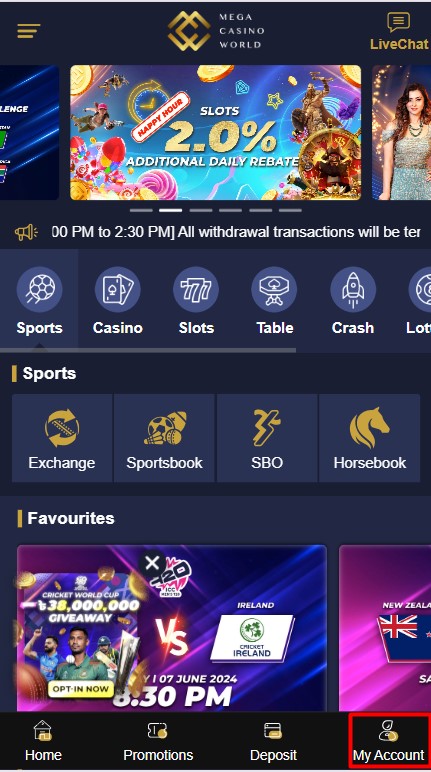
3. Browse and look for Reset Password.
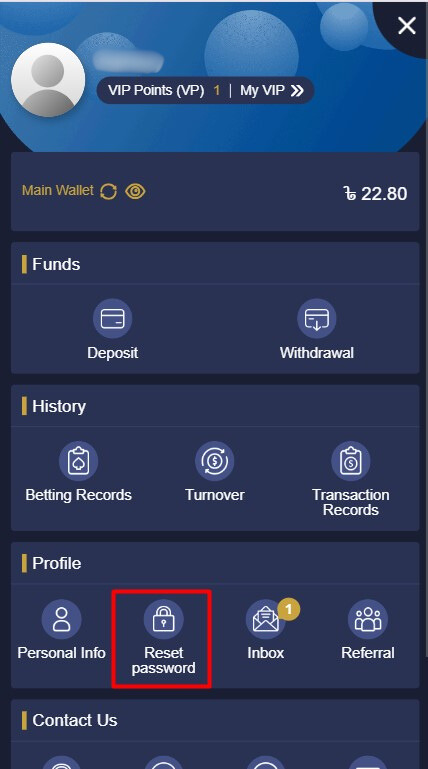
4. Input current password and new password.
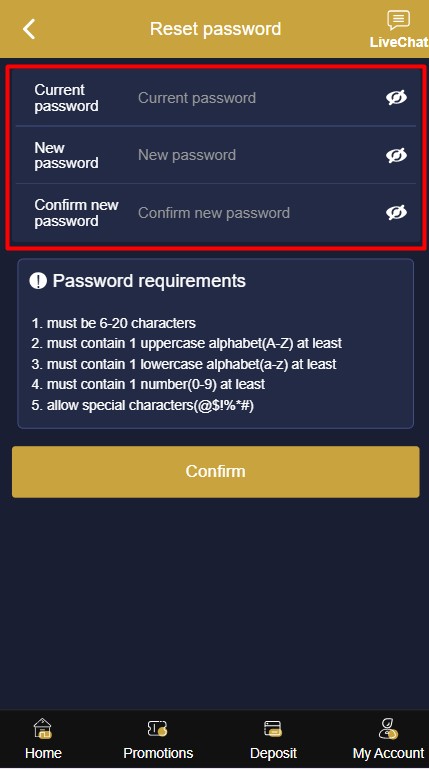
5. Once done, click confirm.