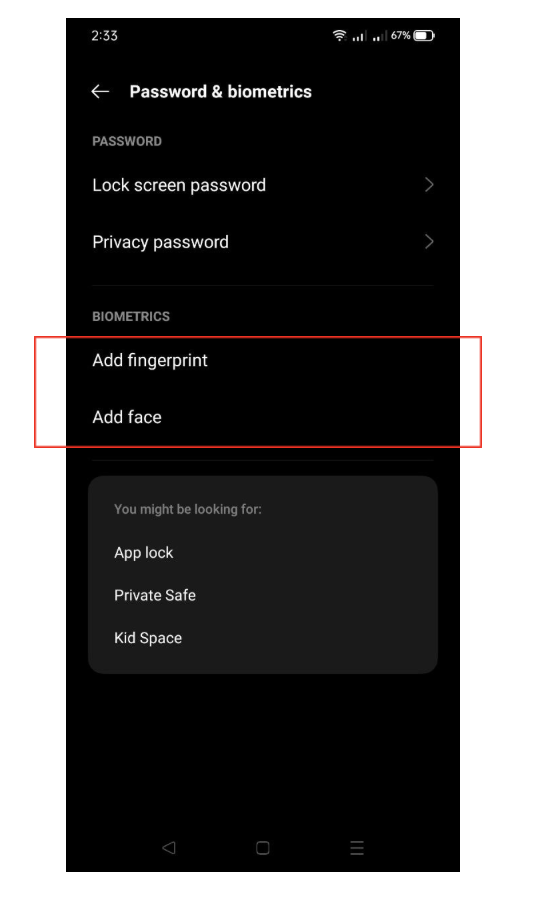1. Go to your phone settings.
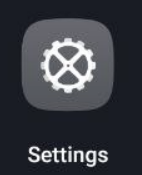
2. On settings, search for Biometrics on search bar or scroll down until you see Passwords & Biometrics.
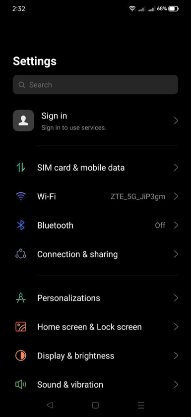
3. Once open, look for Add fingerprint and/or Add face.
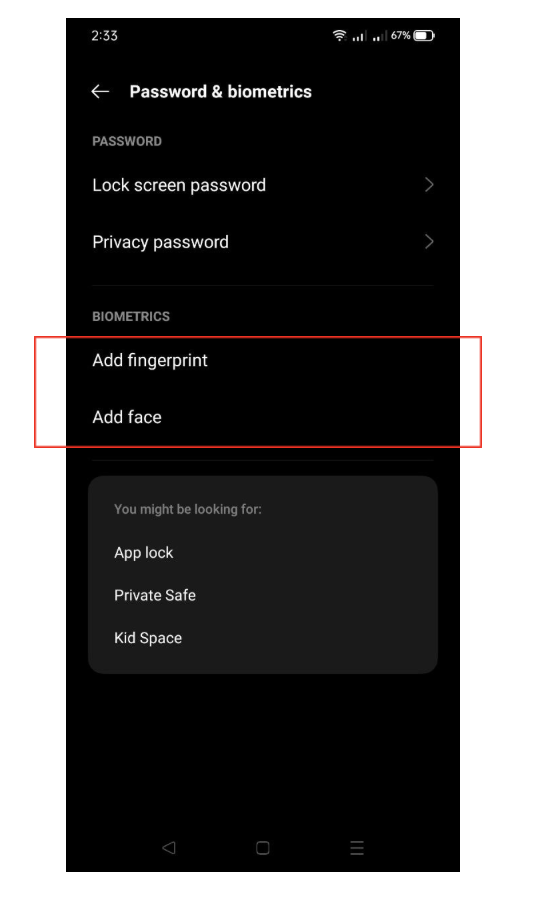

1. Go to your phone settings.
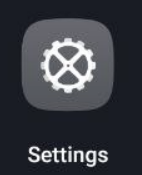
2. On settings, search for Biometrics on search bar or scroll down until you see Passwords & Biometrics.
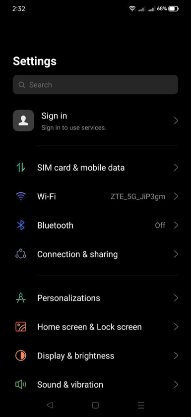
3. Once open, look for Add fingerprint and/or Add face.