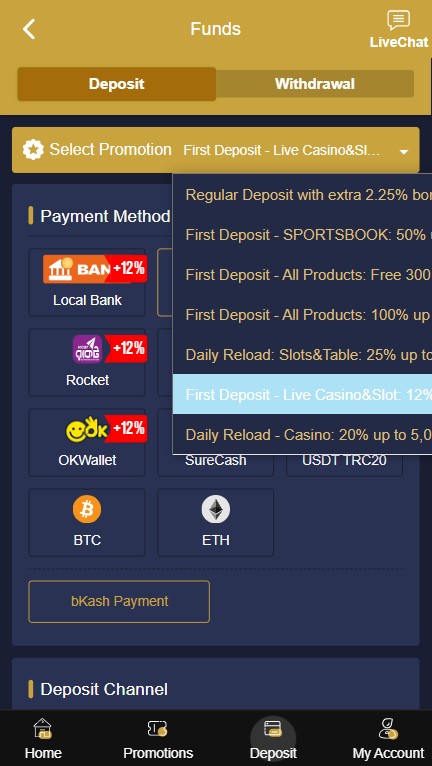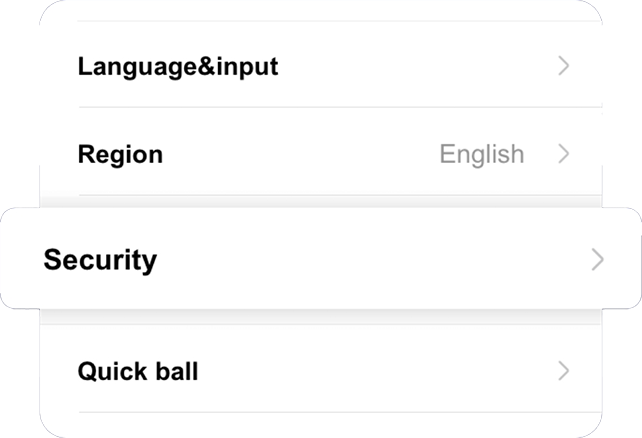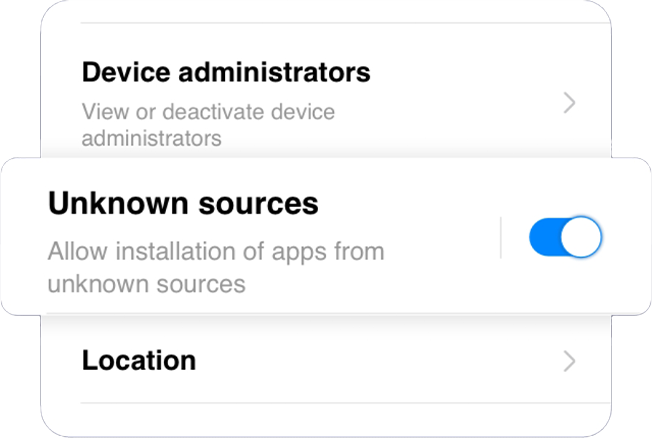1. Make sure you have downloaded the MCW Android App or on your browser, go to https://mcwlink.co/mcwguidebd and log in to your account.
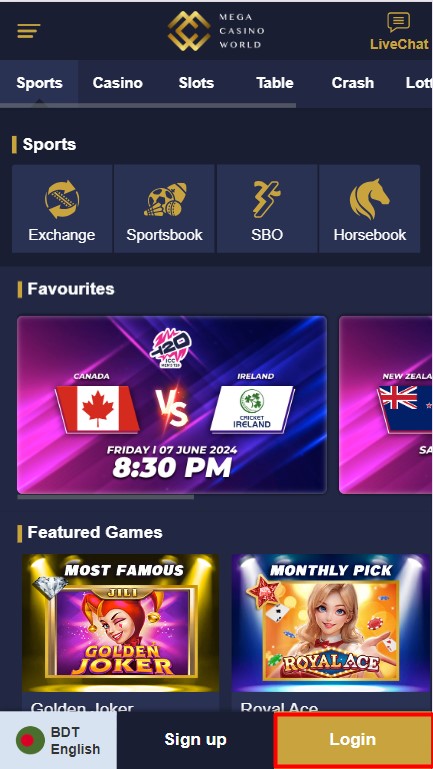
2. On your homepage, click Deposit.
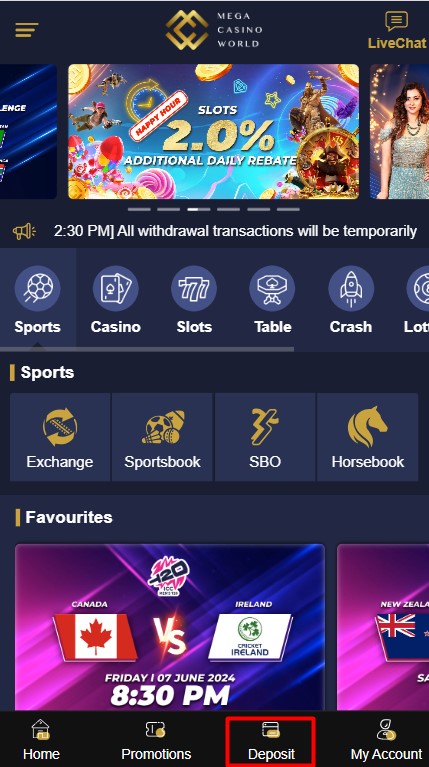
3. Scroll down and look for Promotion section and select your preferred first deposit bonus.
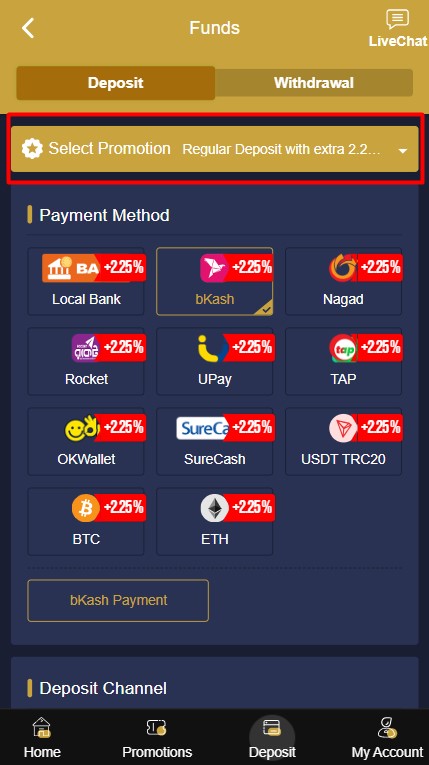
4. Complete the deposit and bonus amount will be auto-credited to your account.